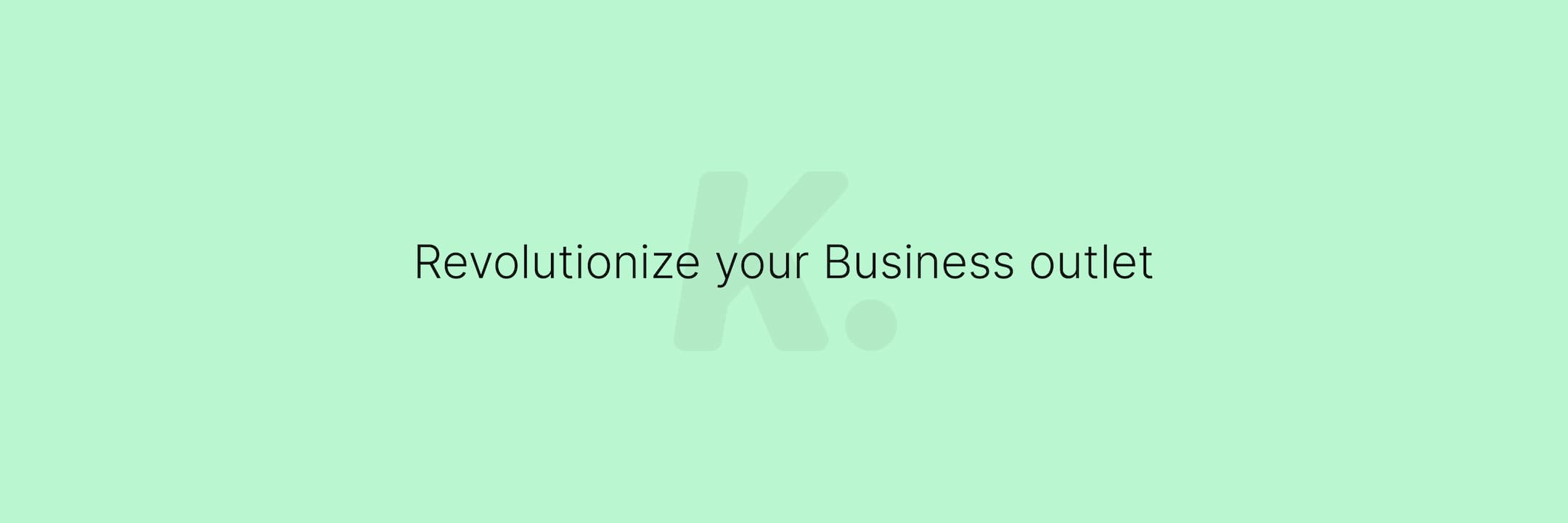
Konj
Front-end Developer
Developing highly optimized web applications - From September 2023 to present
I started Konj as the gateway to the digital world, with goal of helping businesses in their transition toward a fully digital future.

A Front-end developer with a strong interest in Web UI design and performance optimization.
Front-end developer, interested in Web and Ui. Currently studying Software Engineering Masters at IAU. Programming since February of 2020. Focused on Next.js/React.js Ecosystem.
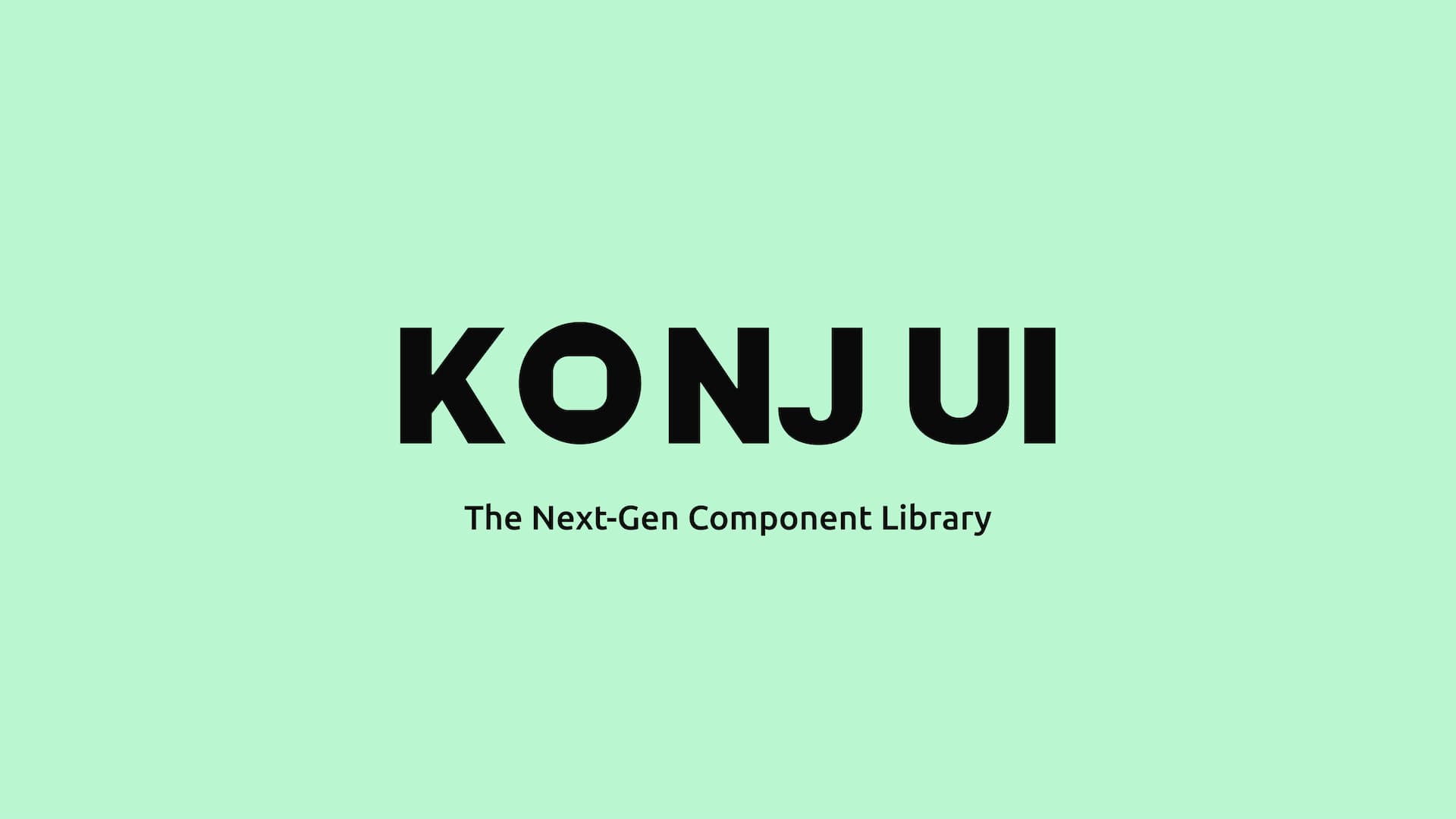
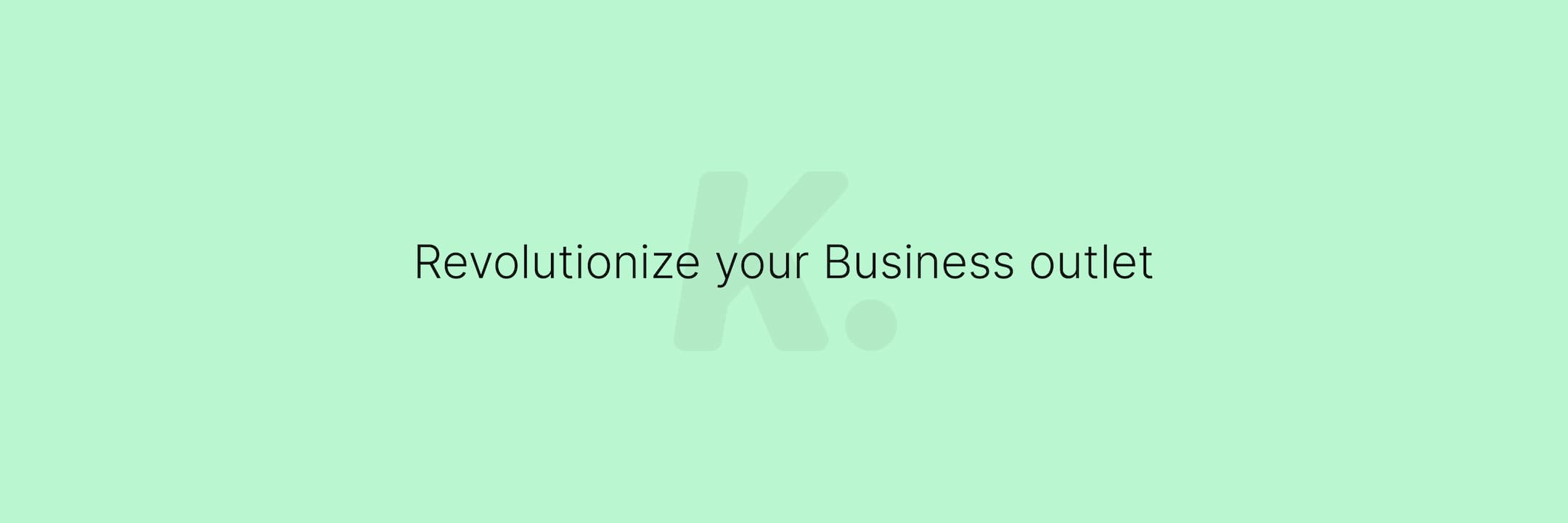
Front-end Developer
Developing highly optimized web applications - From September 2023 to present
I started Konj as the gateway to the digital world, with goal of helping businesses in their transition toward a fully digital future.

Master of ScienceAzad University
,2023 - Until Now

Bachelor's DegreeAzad University
,2018 - 2023

,2023
View Certificate
,2023
View Certificate
,2023
View Certificate